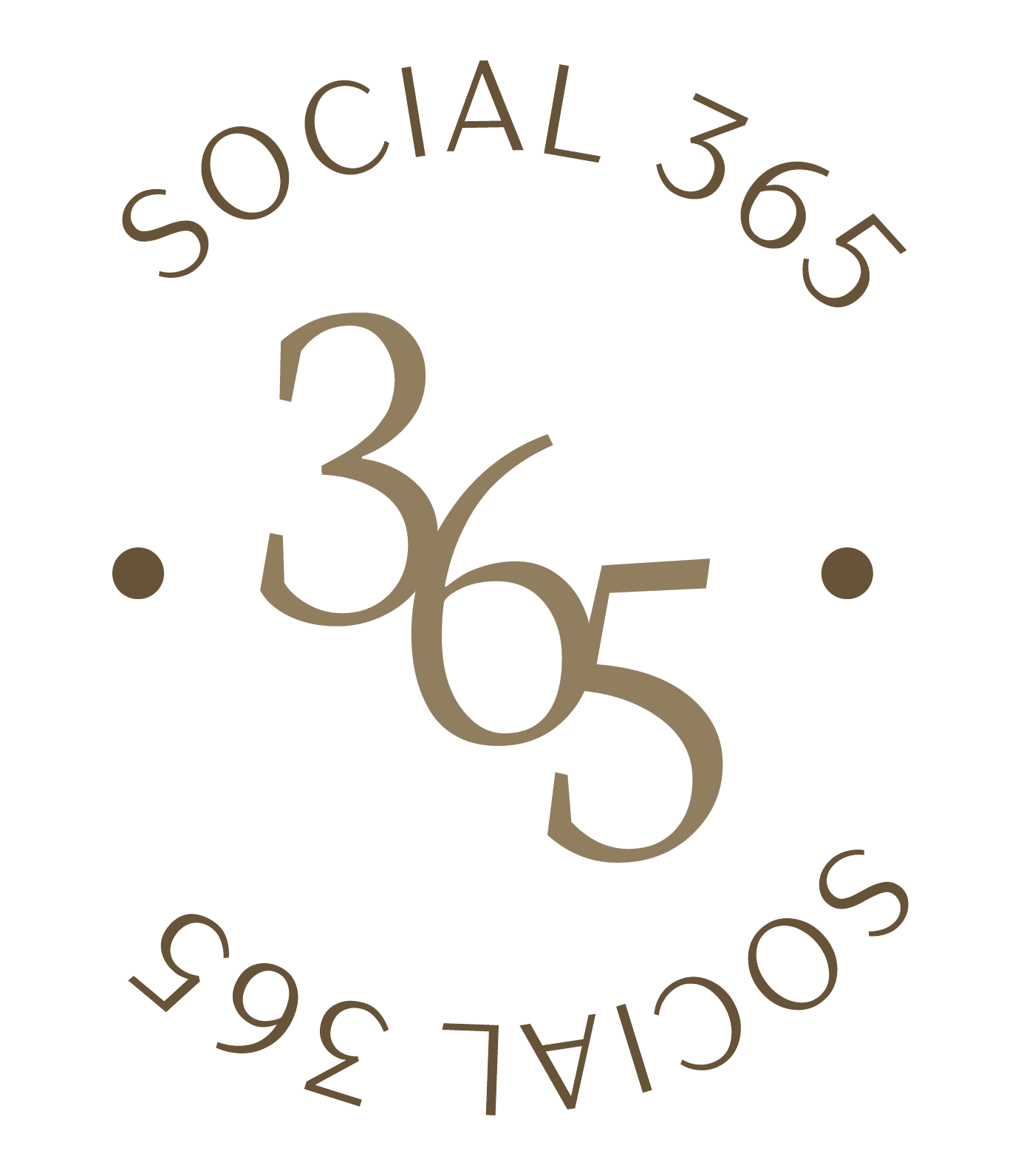- On the editor menu bar, click Share.
- Click Download.
- On the dropdown, choose a file type for your download. Learn more about the supported download file types.
- If your design has multiple pages, select the pages you want to download from the dropdown, and click Done.
- Click Download.
- If your design has premium elements, click ••• (beside Try Canva for Pro/Teams for free) and then on Purchase Pro Content License. Select your preferred payment method and click Pay and Download to finish.
You can find your design in your device’s assigned download folder.